Migrations are hard. How to make sure your tools work together.
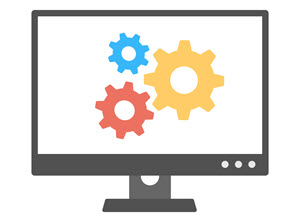 The stars of DIY shows make home renovation projects look easy. Whether building bookcases or remodeling kitchens, when viewers try it at home, these DIY’ers quickly learn an important lesson: when you have the right tools, it is so much easier and faster, and you get better results.
The stars of DIY shows make home renovation projects look easy. Whether building bookcases or remodeling kitchens, when viewers try it at home, these DIY’ers quickly learn an important lesson: when you have the right tools, it is so much easier and faster, and you get better results.
The same lesson is learned when tackling data center and cloud migrations. To get the project done right, you need the right tools for the job. But when it comes to completing complex projects like these successfully – your migration tools have got to work together.
Purpose-built tools are very good at what they do, providing IT teams with data and functionality to execute projects. But unlike most IT projects, migrations span multiple functions and teams across both IT and other business units, and each team uses multiple tools – none of which were designed to work together.
For a successful migration, teams and tools across every phase and process must work together, seamlessly, like a toolchain. But which tools should you use, and how do you make them work together?
So many tools, so many choices
Choosing the right tool for the job is getting more difficult as vendors morph products into platforms with seemingly indistinguishable features and functionality. A cursory search of these phrases returns pages full of trendy terms:
- Single pane of glass view of environment
- Observability into your complex business processes
- Orchestration of workstreams across business units
- Breaks down silos
- Automates tasks to accelerate projects
So how can organizations navigate their way to the right solution, and filter out the noise?
Let’s look at what must be achieved in each of the three key phases of every migration, and why traditional tools built to address these are insufficient on their own.
Phase 1: Identify asset interdependencies across hosting sites
A deep understanding of your hybrid IT landscape is the foundational step for being able to make accurate decisions – and mitigate risk – during a migration. But it’s not always easy and here’s why:
- Data about apps, servers, services and other assets is spread across multiple systems
- CMDBs, DCIM, databases, performance and monitoring systems capture a massive amount of data
- Each system stores data with a different focus, yet there is overlap in data captured
- Duplicate data is hard to identify, stored with different names in different systems
- Users have access to different sources, no single user has access to all data
- Difficult to validate accuracy of data and identify relationships across assets using spreadsheet exports from multiple sources
Phase 2: Define move groups and events that meet business requirements and goals
Migration teams must create affinity groups and migration waves that move each workload to the right place, in the right order, to meet business goals – and they need flexibility to repeatedly modify move groups without disrupting the overall schedule.
- Purpose-built cloud assessment tools are good at their narrow scope of focus
- Teams must evaluate multiple factors at once: target cloud, app disposition, technical fit, sizing, cost, optimization
- Native and partner tools from cloud providers integrate best with their platform
- But, 92% of organizations are adopting multi-cloud solutions, 82% are hybrid are adopting hybrid environments – so they need multiple tools
Phase 3: Orchestrate execution of automated and manual migration tasks
Moving assets without disrupting business services requires precision in the coordination of many manual and automated tasks.
- There are many tools that move servers – physical and virtual, cloud to cloud, cloud to data center
- Migrations also require movement of data, storage, and other devices
- More than 2,000 cloud service providers offer migration solutions that they cross-sell as disaster recovery services
- Many DR solutions only migrate assets in one direction
- Most transport tools have limited task management and require manual configuration of multiple properties
- Migration workstreams need to move dozens, or hundreds, or even thousands of servers to multiple locations, using different transport tools
- Each transport tool has different configuration settings, support different OS and target environments
- Migrations can fail if an asset is moved to a new target with an incompatible OS platform
Successful migrations require a systematic way to aggregate data points relevant for the project, and quickly validate and visualize it to understand relationships across hybrid environments.
To make good decisions, all business and technical stakeholders need access to a consistent view of the data, and a way to do a lot of what-if planning that applies business requirements to data to find the best path for migrating.
Bottom line, migrations are high-risk events with no room for error – and require comprehensive task management and precision in orchestrating the sequence of events. Disaster recovery tools and cloud migration tools focus on the movement of assets but lack the functionality to coordinate large scale projects.
As companies race to deliver on the promise of digital transformation, cloud spend will increase by 20% this year, for a total of $304.9 billion. They will need tools to get them to the right cloud faster, and others to keep legacy systems running, manage a hybrid, multi-cloud environment, ensure IT resilience, and recover from unplanned disruption. Take stock of the tools you have to make sure you’ve got the right tools for the job but also make sure that they’re built to drive your orchestration and execution in one toolchain – they’ve got to work together.
Watch this webinar replay to see how TransitionManager creates a custom toolchain using products you already own.
